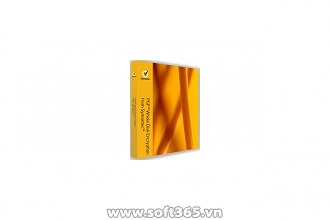Desktop or laptop disks, including solid-state drives (either partitions, or the entire disk).
External disks, excluding music devices and digital cameras.
USB flash disks.
GPT partitions with UEFI: Refer to article TECH203071 for more details and requirements on UEFI support and Symantec Drive Encryption (Windows 7 UEFI is supported only with 64-bit and Symantec Drive Encryption 10.3.2 and above).
The following formatted disks or partitions are supported: 04 (FAT16), 06 (FAT16B), 07 (NTFS), 0B (FAT32).
Chưa có hoặc chưa được cập nhật!