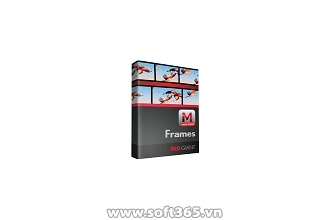Field blending or motion adaptive
Convert video to 24p with one of two conversion methods. Use a fast field-blending algorithm for quick results, or use a high quality motion-adaptive algorithm for intelligent smoothing.
Deinterlacing for smooth interpolation
Frames looks for interlacing artifacts that are easy to spot by eye, but hard to isolate with a computer algorithm. Then it creates new pixels based on pattern matching, so the frame interpolation keeps smooth contours and clean diagonals.
Deartifacting to remove artifacts
The Deartifacting controls remove compression artifacts quickly and easily, and repairs lost color information in DV and HDV footage. Now you can remove subtle imperfections in digital video that could be big problems on the big screen.
Create broadcast safe values
The Broadcast Spec plug-in makes sure color and luminance values are "broadcast safe.” This effect concentrates on getting the chroma signal correct, so you can render out broadcast-ready files.
Letterboxing for any width
The Letterboxer plug-in crops your final output to any aspect ratio, and ships with popular ratio presets like 16:9, 4:3 and 1.66:1. The boundary between the letterbox "bars” and the image is always clean and sharp.
Opticals for fade and burn
With an elegant film-like quality, the Opticals plug-in creates cross-dissolves, fades to black, or burns to white. Choose your A and B sources, set the Fade or Burn, and let Opticals dissolve its magic.
Any format, in any host
Get true 24p conversion from any interlaced material, including NTSC, PAL and HD formats. Do it at greater than 8-bit per channel in your host editor of choice: After Effects, Premiere Pro, Final Cut Pro and Motion.
Supports legacy AE projects
The Frames Plus plug-in is our original "Magic Bullet” plug-in, released in 2002. If you have a legacy After Effects project that uses "Magic Bullet,” then Frames Plus will still support that 24p conversion.(After Effects only)