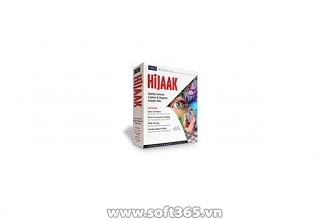Over 115 Filters - Convert Graphic Files whatever the Source
• Batch Conversion & Editing - Save Time by Optimizing Groups of Images
• Raster-to-editable Vector Conversion - Accurately convert graphics to the format you need
Powerful Capturing Utility
HiJaak 5.0 includes a powerful utility for screen and Web captures. Simply choose the capture you want to perform and set the depth of hyperlinks you want to download and HiJaak's Capture Dialog places the entire Web site or the images you select on your computer.
• Single Image Capture
• Automatic Capture
• Motion Capture
• Web Capture
Drag-and-Drop Batch Processing
HiJaak helps you set up batch automations every step of the way. In addition to converting, sorting and storing multiple images in groups, you can do batch editing. Simply gather the graphics that you want to edit and HiJaak converts the entire group to the same format or re-sizes the whole collection to fit perfectly in your presentation or Web page.
• Collected graphics can instantly be re-sized, edited and processed in batch groups
• Batch Editing makes converting multiple images much easier!
HTML Parsing
Extracting every image from a Web site is as easy as dragging and dropping the URL. Add images to a batch group for quick and easy conversion, resizing and more!