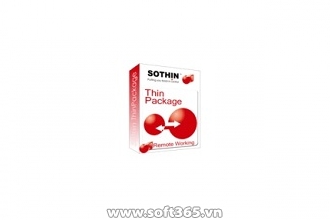Packages are created with the ThinPackage Manager, but to use it you first need to download and install the free SoThin Management Console. This is a universal tool for centrally managing the entire range of SoThin's products. The ThinPackage Manager has no user limits, although SoThin recommends from experience it's suitable for handling around fifty users.
You then install the ThinPackage Manager, which snaps into the Console and appears under its Deployment Tool menu. The Console and ThinPackage Manager cannot currently run on Windows 7 or Server 2008 systems, but you can create packages to allow remote users to connect to systems with these OSes.
Package creation is deftly handled by a wizard offering connection choices for Citrix ICA, Microsoft RDP, RealVNC, SoThin's own remote client and the old Tarantella Secure Global Desktop Connection.