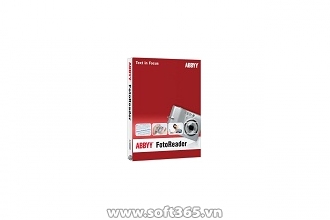Conversion of photos into Microsoft Word, PDF and other computer files
Capture and re-use texts from photos with just a few clicks. Found some great information in an article, book, presentation or outdoor sign which you’d like to refer to or quote in another document? Simply take a photo, connect your camera to your PC and launch ABBYY FotoReader. The program will convert the photo and transfer the text from the image to computer files which you can edit or save in popular electronic formats, including Microsoft Word, Excel and PDF.
Creation of PDF files from photos
Photograph a magazine article or a stack of business cards and save them as searchable PDF files using ABBYY FotoReader. You can easily find the requested information using standard desktop search functions.
One-click access
The program is very easy to use. Just click on an icon with a pre-defined function, such as "Convert to Microsoft Word' or "Convert to PDF' and receive the resulting document. A set of easy to understand tools is available for improving the results if you wish. No training is necessary!
Direct launch from Microsoft Word, Excel, Outlook, and Windows Explorer
You can use FotoReader without leaving Microsoft Word. Simply click on the FotoReader button on the toolbar and select the needed photograph file. With the FotoReader button in Outlook, you can convert a photo and send the results directly as an e-mail attachment. You can as well convert the photo to text directly from Windows Explorer by right-clicking on it.
Better Results with Special ABBYY OCR for Cameras
FotoReader is based on proven technology used in ABBYY’s professional level OCR products. Special OCR for Camera technology is designed for handling specific issues associated with photos of text - for example correcting image distortion and curved text lines – to help increase the quality of your results.
Bonus application: ABBYY Screenshot Reader!
Create screenshots and extract text from your screen. Free upon registration!
System requirements
Supported input formats
Supported output formats