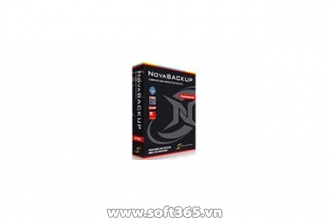New, improved NovaBACKUP Business Essentials
NovaBACKUP Business Essentials now combines all of the best server backup features into one product, including a completely redesigned disaster recovery feature and support for virtual machines...all in one.
Support for the Latest Physical and Virtual Server Systems
Building on NovaBACKUP Server's support for Windows Server 2003, Windows Server 2008 R2, Windows Server 2012 and Windows Server 2012 R2, NovaBACKUP Business Essentials adds support for Microsoft SQL 2014, Microsoft Exchange Server 2013, VMware ESXi/vSphere 4.x/5.0 licensed with the vStorage API, and Hyper-V on Windows Server 2008/2008R2/2012.
All file types supported
Complete file level backup/restore and mirror image disaster recovery for all your business critical server files including SQL/Exchange data.
Connection to NovaBACKUP Central Management Console
Get central management for all backup installations. Purchase separately or as part of Business Essentials Network.
Simplify Your Windows Server Backup Strategy
NovaBACKUP Business Essentials is easy backup software to install and easy to use. Wizards guide you through the process and your protection begins immediately. The software is advanced enough to handle even the most serious server environments, but remains user friendly. Begin your backup strategy in a matter of minutes without the need of an engineering degree or the expense of an IT consultant.
Save Costs
NovaBACKUP Business Essentials provides huge cost savings over the competition, without sacrificing features, benefits, or performance.
Take The Stress Out of Backup
Automatic processes continually update your protection - no need to remember to run backups. NovaBACKUP will even email to tell you that your files have been backed up.
Little Effort, Great Effect
Once installed, NovaBACKUP Business Essentials protects your data reliably. Any number of virtual machines under VMware or Hyper-V can be protected with agentless backup to keep your work load low. By checking a single box you activate open file backup for reliable protection or activate the integrated virus scanner.
Get Full Peace of Mind with True Universal Restore
Disaster recovery full disk imaging options allow you to restore your entire system including applications and all files even in the event of total computer loss. In case of loss or destruction you may also restore your system on new hardware.
Double Protect Your Data
Local and online storage all in one. This is the only way to fully protect yourself and maintain best access to your data.
Other Great Features
Hardware requirements
Supported Operating Systems
Supported Applications
Microsoft SQL
Microsoft Exchange
Virtual Environments
Hyper-V
Microsoft Hyper-V on Windows Server 2008 SP2/2008 R2 SP1/2011/2012.
VMware
VMware ESX(i)/vSphere 4.x/5.0 licensed with the vStorage APIs.
Supported Backup Devices and Media
Local
Offsite
Image DR