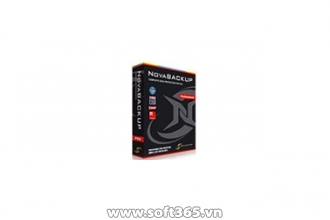Full Windows operating system support
Works on Windows 2003, XP, 7 and Windows 8.
Product Wizards
Help to guide you through the entire backup process.
Flexible Selection
Choose to backup individual files, folders, drives or entire systems.
All file types supported
Documents, photos, emails, music, movies, software applications and your entire windows system.
Automatic scheduling of full, incremental and differential backup
No more remembering to run backups or copy files. No more worrying about possible computer disasters.
Lightning fast backups
Compression methods and multi-core processor optimisation.
Efficient use of storage space
Using new data retention setting, control how many and what versions to keep.
Restore to dissimilar hardware
In the event of disaster, or even as a convenient migration tactic, restore your system image to any computer, even other brands, motherboards or types. Restore all programs, settings and files to the new machine and pick up right where you left off. Restore to dissimilar hardware and now dissimilar drive/partition sizes, even smaller drive/partitions.
Versioning Control
With Time Slider technology restore earlier versions of specific files.
Multiple Backup, Copy and Image Modes Settings
Backup mode creates a single encrypted file with all files for easy and manageable storage. Copy mode provides robust file copy and synchronisation allows direct access of files at the storage point without NovaBACKUP software.
Full Support for NAS devices
Keep security measures in place. Backup to any recognised drive.
Support for Tape Drives
Backup to any Windows recognised device.
Extended Language Support
English, German, French, Russian, Brazilian Portuguese, Spanish, Italian, Traditional and Simplified Chinese, Portuguese, Turkish and more!
Supports Central Management
Seamlessly connects to NovaBACKUP Central Management Console. Administrators can monitor and manage data protection remotely more effectively than before by adding the ability to schedule Disaster Recovery backup jobs.
Hardware requirements
Supported operating systems
Supported backup devices and media
Local
Offsite
Image DR