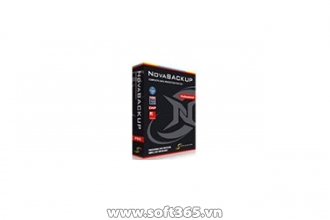Works on the latest Windows Server operating systems
Backup that works on Windows Server 2012/R2 and SBS 2011/2008/2003.
Product Wizards
Help to guide you through the entire backup process.
Flexible Selection
Choose to backup individual files, folders, drives or entire systems.
All file types supported
Complete file level backup/restore and mirror image disaster recovery for all your business critical server files.
Faster Backups
New compression methods and multi-core processor optimisation reduce backup times by 80% or more.
Retention Management for a lower system load
Reduce the system load and increase the stability of your system. Decide how long you keep your backups and how many versions of a backup you need to maintain.
True Universal Restore
NovaBACKUP turns system recovery on dissimilar hardware into a reliable and smooth process. In contrast to other software vendors, NovaStor fuels Universal Restore and Bare Metal Recovery with Microsoft's original Win PE.
Full, incremental and differential image
Fast and resource-efficient imaging fitting your requirements and reduces system load and saves storage space.
Backup and restore encrypted hard drives and other system-specific properties
Different image backup modes ensure that NovaBACKUP will also support special system setups like for example encrypted hard drives.
Central Management Available
Central Management for all backup installations. Supports company-wide backup and restore management.
Multiple Backup, Copy and Image Modes Settings
Backup mode creates a single encrypted file with all files for easy and manageable storage and copy mode provides robust file copy and synchronisation that allows direct access of files at the storage point without NovaBACKUP software.
Full Support for NAS devices
Keep security measures in place and backup to any recognised drive.
Improved CD/DVD Support
Now works with more CD/DVD drives and the latest technology to ensure more users can backup their data faster and more reliably.
Support for Tape Drives
Backup to any Windows recognised device.
Hardware Requirements
Supported Operating Systems
Supported Backup Devices and Media
Local
Offsite
Image DR