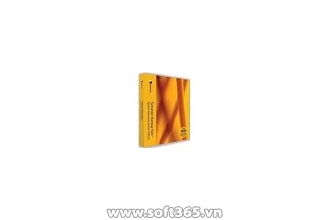Operating Systems
Windows 32-bit or 64-bit operating systems including 64-bit BIOS and UEFI servers:
- Windows Server 2003
- Windows Small Business Server 2008 and 2011
- Windows Server 2008 SP1 / SP2
- Windows Server 2008 R2 SP1
- Windows Server 2012
Virtual platforms (for converted recovery points)
- VMware vSphere 4.0, 4.1, 5.0 and 5.1
- Microsoft Hyper-V 1.0, 2.0 and 3.0
- Citrix XenServer 5.0, 5.5, 5.6 FP1, 6.0 and 6.1
RAM
These are the memory requirements for each component of Symantec System Recovery.
- Symantec System Recovery Agent: 512 MB
- Symantec System Recovery user interface and Recovery Point Browser: 512 MB
- Symantec System Recovery Disk: 1 GB minimum (dedicated)
- LightsOut Restore feature: 1 GB
Available hard disk space
Hard disk requirements for Symantec System Recovery and other areas:
- When you install the entire product: Up to 700 MB is required
for a full install, depending on the language of the product you select.
- Recovery points: Sufficient hard disk space on a local hard
disk or network server for storing recovery points. The size of recovery
points depends on the amount of data you have backed up and the type of
recovery point that is stored.
- LightsOut Restore: 2 GB
DVD-ROM Drive
The drive can be any speed, but it must be capable of being used as the startup drive from the BIOS.
Symantec System Recovery uses Gear Software technology. To verify that your DVD writer is compatible, visit the >Gear Software Web site.
You can look up information about your writer if you know the name of the manufacturer and model number of your writer.
Software
The following Microsoft .Net Framework versions are required for installing and using Symantec System Recovery:
- Microsoft .NET Framework 2.0 SP2: Required to run the Symantec System Recovery installation program.
- Microsoft .NET Framework 4.0 or later: Required to run and use Symantec System Recovery.
If the required .NET Framework versions
are not already installed, the Symantec System Recovery installation
program automatically installs them on your computer.
Symantec System Recovery Management Solution 2013
Symantec System Recovery 2013 Management Solution supports up
to 20,000 installations of Symantec System Recovery for each
installation of the solution. However, network performance varies
greatly among organizations. The total number of supported installations
of Symantec System Recovery may be more or less for your network.
Network performance should be monitored to ensure that installations of
Symantec System Recovery are not extended beyond the capacity and
capability of your network.
The computer on which you install and use Symantec System Recovery
2013 Management Solution must meet the following minimum system
requirements.
Minimum system requirements for 32-bit operating systems
- Processor: Intel Pentium 4 CPU 2.0 GHz or faster
- RAM: 2 GB or more
- Available disk space: 20 GB or more
- Operating system: Enterprise and Standard editions of the
Microsoft Windows Server 2003 SP2 and Microsoft Windows Server 2003 R2
SP2 operating systems are supported.
Database: Express, Standard, and Enterprise editions of the following are supported:
- Microsoft SQL Server 2005
- Microsoft SQL Server 2008
Note: Symantec recommends that you
install Microsoft SQL Server and Symantec System Recovery 2013
Management Solution on separate computers to avoid computer performance
issues.
Software: The following must be
installed on the computer on which you want to install Symantec System
Recovery 2013 Management Solution:
- Microsoft Silverlight 3.0 or later
- Symantec Installation Manager 7.1
- Symantec Management Platform 7.0 MR4
Note: Installation of Symantec System Recovery 2013 Management Solution is not supported on encrypted file systems.
Internet
access: High speed Internet access is recommended at the computer where
you install Symantec System Recovery 2013 Management Solution.
Minimum system requirements for 64-bit operating systems
- Processor: Dual Processor Dual Core with 2.53 GHz or faster
Note: An Intel Itanium 2 processor is required for Windows Server 2008 R2 for Itanium-Based Systems.
- RAM: Minimum 2 GB, recommended 4 GB or more
- Available disk space: 20 GB or more
- Operating system: Microsoft Windows Server 2008 R2, Enterprise Edition, or Standard Edition
Database: Express, Standard, and Enterprise editions of the following SQL servers are supported:
- Microsoft SQL Server 2005
- Microsoft SQL Server 2008
- Microsoft SQL Server 2008 R2
Note: Symantec recommends that you
install Microsoft SQL Server and Symantec System Recovery 2013
Management Solution on separate computers to avoid computer performance
issues.
Software: The following must be
installed on the computer on which you want to install Symantec System
Recovery 2013 Management Solution:
- Microsoft Silverlight 3.0 or later
- Symantec Installation Manager 7.1
- Symantec Management Platform 7.1 SP2
Note: Installation of Symantec System Recovery 2013 Management Solution is not supported on encrypted file systems.
Internet
access: High speed Internet access is recommended at the computer where
you install Symantec System Recovery 2013 Management Solution.
Symantec also recommends that you
familiarize yourself with the Symantec Management Platform by reviewing
the "Symantec Management Platform Installation Guide."
Symantec System Recovery Monitor 2013 System Requirements
The following Microsoft Windows 32-bit or 64-bit operating systems are supported:
- Microsoft Windows XP (All Editions)
- Microsoft Windows Server 2003 or R2
- Microsoft Windows Vista (All Editions)
- Microsoft Windows Server 2008 or R2
- Microsoft Windows 7 (All Editions)
- Microsoft Windows 8 (Desktop Edition)
- Microsoft Windows Server 2012
The minimum system requirements to run the Symantec System Recovery 2013 Monitor application:
- Microsoft.NET Framework 4.0
Prerequisites for the Host Computer
The following are the requirements to run this version of the Symantec System Recovery 2013 Monitor:
- 25-MB installation disk space.
- Microsoft Windows display resolution set to 1024 x 768
To enable the View Console link, ensure that one of the following versions is installed:
- Symantec Backup Exec System Recovery 9.0.5
- Symantec System Recovery 10.0.2 or higher
To enable communication with remote
computers, add the DCOM port [Default: TCP port 135] and the Symantec
System Recovery service [default location: C:Program FilesSymantec
Symantec System RecoveryAgentvprosvc.exe] to the firewall exceptions
list.
Prerequisites for the Client Computer
Ensure that the Symantec System Recovery service is operational.
For more information about Symantec System Recovery service, see the
Symantec System Recovery 2013 User Guide.
To
enable communication from the host computers, add the DCOM port
[Default: TCP port 135] and the Symantec System Recovery service
[default location: C:Program FilesSymantec Symantec System
RecoveryAgentvprosvc.exe] to the firewall exceptions list.
Ensure that the Simple File sharing option is disabled for the following versions of Microsoft Windows:
- Microsoft Windows XP (All Editions)
- Microsoft Windows Server 2003 or R2
If you use a standard user account with
administrator privileges to add and monitor a remote computer, you must
turn off the User Account Control (UAC) setting on the remote computer.
You are not required to turn off the UAC setting, if you are using a
default administrator account.
Ensure that the Backup Exec System Recovery 9.0 or higher is installed on the client computer.
Chưa có hoặc chưa được cập nhật!