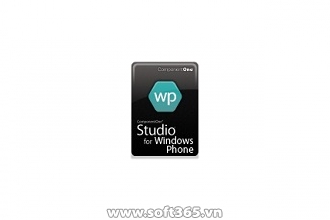15+ Windows Phone Controls and Growing
ComponentOne Studio for Windows Phone includes over 15 UI controls for data visualisation, text editing, layout, and navigation. Plus, you get four code libraries which speed up development time. Studio for Windows Phone not only fills the gap with what's missing in the standard toolkit, but it adds more enterprise-level features you can't get in the box.
Metro UI Design
Studio for Windows Phone supports the Metro UI design and interaction guidelines as specified by Microsoft. Each visual control supports a Metro theme used by default, so you can feel confident that your apps will look nice on the device.
Supports Default Phone Theme
Studio for Windows Phone controls automatically inherit the Windows Phone theme by default, but using a custom theme is just as easy.
ClearStyle Technology for XAML Styling Made Easy
ComponentOne ClearStyle technology allows developers to easily change control colours without having to modify control templates. By just setting a few brush properties in Visual Studio you can quickly give a unique look to any UI control without having to work in Expression Blend or hire a professional designer.
Advanced Data Visualisation
With over 30 chart types, and a wide range of colour palettes, your charting apps are just a few clicks away. Chart brings animation, advanced features, and user interaction capabilities to your Windows Phone applications. With a variety of designs and shapes, Gauges give you dashboard-style visualisation perfect for the mobile platform. Or you can visualise your data geographically with Maps.
Tabular Data Editing
Only with the legendary FlexGrid control can you get tabular data editing on the Windows Phone. Display data records across columns and down rows with this simple, yet powerful grid control. Plus, unlock advanced features such as sorting, cell merging, and even editing with a platform-specific UI.
Display and Edit Rich Text
ComponentOne RichTextBox for Windows Phone is the only Windows Phone 7 control available which enables rich text editing in both RTF and HTML formats. Get rich by delivering complete rich text editing.
Code Sharing with Silverlight
Studio for Windows Phone controls share the same codebase with our Studio for Silverlight. Developers already familiar with Silverlight will be able to create new applications for Windows Phone without a steep learning curve. Reuse code and XAML and save development time.
Free Online Support
Collaborate with ComponentOne technical experts and fellow developers on the community forums. ComponentOne officially supports all forums for technical issues both during trial and after purchase.