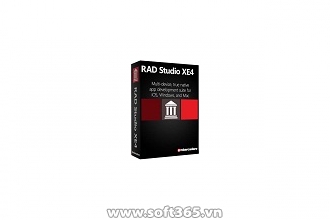True multi-device, native support
Delphi supports multi-device app development so you can code your app and compile it natively to PCs, tablets and smartphones. No scripts, no runtime devices, just native code that runs directly on the device.
Deploy to Windows, Mac and iOS
With the included FireMonkey platform, Delphi makes it easy to build your application for Windows, Mac OS X and now, iOS. Delphi FireMonkey applications take full advantage of the power and speed of your device's CPU and GPU and support multiple form factors (PCs, tablets and smartphones).
Rapid prototyping
Developers or designers can quickly create working visual mockups with live or simulated data and deploy to actual target devices (PC, phone, tablet) or simulate on Windows or Mac, giving clients and team members a far more accurate and impressive prototype experience.
Create Windows 8 style UI's
The Metropolis style lets you create Windows 8 style UI's that work across Windows XP, Windows Vista, Windows 7 and Windows 8. It comes with project templates to get you up and running quickly along with 1-click conversion for existing apps.
Create visually stunning applications
Delphi¿s FireMonkey application platform lets you easily build apps that are visually spectacular, highly interactive and data rich for PCs and Macs. Build stunning HD and 3D user interfaces powered by GPU scalable vector graphics with programmable animation and hardware based Photoshop-like image effects.
Build highly-connected applications
When you use Delphi, your applications get built-in high-speed connectivity to all popular databases (depending on edition). Delphi¿s RAD Cloud data and application services connect to all popular client platforms, frameworks, languages and devices today.
One codebase, one team
With Delphi, your development team can prototype and develop native apps for multiple devices simultaneously. So no need for multiple projects, schedules and budgets. Which means less risk, headaches and overhead for you.
Delphi XE4 System Requirements
Requirements for developing 64-bit Windows applications
Requirements for developing OS X applications
Requirements for developing iOS applications (Professional edition with Mobile add-on and higher)
Supported deployment platforms for native applications