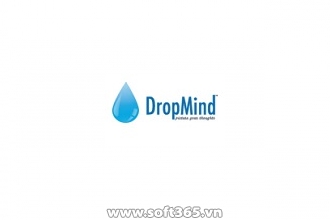Personalised visualisation
Seavus DropMind allows working on a smooth and flexible user interface with different map styles and structure, variety of colors, relationships, images, shapes, different patterns, bacgrounds and custom properties.
Seamless integration between the desktop and web application
The automated synchronisation allows the user get the latest changes and be updated anytime and anyplace, without losing any important information.
MS Office Integration
The extensive integration with MS Project and MS Outlook combined with the advanced export/import options with MS Word, MS Excel and MS PowerPoint allows users to add and update different information within their mind map and get the best from their projects.
Integration with Google Docs, Google Contacts and Google Search
The Google integration allows users to always get the latest changes, manage Google Docs and Google Contacts from both sources and make advanced search through the content of their documents.
Real-time collaboration
Seavus DropMind allows working on the same map and making changes at the same time with the simultaneous collaboration, which improves the overall communication process.
Great Interactivity
Seavus DropMind offers close collaboration and a real-time chat with collaborators, colleagues and friends, publishing maps, online search and integration with Twitter.
Outstanding presentation
Seavus DropMind provides generating and viewing presentations with smooth, 'click-to' presentation mode and allows exporting slides to MS PowerPoint or as images in .zip file.
Integration with Basecamp - project management application
The Basecamp integration allows users to import or export project data and task information, which provides a complete overview of the project in a visually distinctive way.
Multilingual support
The multilingual support enables users to communicate more easily using different languages: English, German, French, Spanish, Japanese or Portuguese.