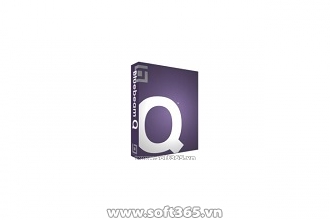BlueBeam Q provides a centrally managed environment for automating the production of PDFs from original source files. BlueBeam Q is installed on a server and powers PDF processing and publishing through 4 different options: Network PDF Printer, Watched Folders, Script Engine and API.
The Network PDF Printer
Give end users an easy way to convert files to PDF by printing to a local PDF printer driver that communicates with the server.
Watched Folders
Publish new or updated files based on the schedule you specify. Every watched folder can be configured to use different conversion settings for optimal processing.
Bluebeam Q API
Seamlessly integrate Bluebeam technology into document management systems to automate the publishing and processing of PDFs.
The script engine
Automate workflows by using the built-in Script Editor to quickly engage over 50 script commands. Combine scripting with watched folders to seamlessly automate PDF processes.
Automated PDF conversion
Create PDFs in an automated fashion from Microsoft Office, AutoCAD, SolidWorks and other Windows files.