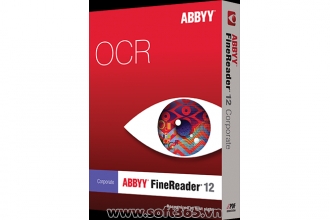Gain document conversion speed with FineReader 12 delivering up to 15% faster document processing in Standard mode than before*. Speed up FineReader: use Fast reading mode to raise conversion speed even higher — up to 40% (in comparison with Standard mode).
With overall OCR accuracy up to 99.8%, new FineReader 12 offers better retention of charts and graphs (by up to 30%) and improves table conversion (by up to 40%) thus simplifying working with business and financial documents.
FineReader 12 instantly opens documents and allows you to start working on documents immediately after opening while all the consuming and resource intensive OCR process runs in the background. It enables users view document content, manage pages, edit recognized areas or even select snippets for immediate citation while the rest of a document is being recognized.
With options of dual-core processor support, new FineReader’s Hot Folder speeds up document batches conversion1. In addition, it offers more flexible file naming options, allowing users to add prefixes and suffixes to file or folder names in order to better organize them. Thanks to individual file processing in Hot Folder, users can begin working on processed documents without waiting for the other documents to be converted.
FineReader 12 simplifies text and data extraction — now it takes mere seconds. Just select an area you need to copy and right-click on it to instantly pull text or data from it. There’s no need to wait while the entire document is being processed — selected area is copied and ready to be reused in another document.
New FineReader 12 provides significantly improved accuracy for Arabic, Chinese, Japanese, and Korean recognition languages. With the addition of Russian with accents FineReader continues to lead the market as the most multilingual OCR software, providing ability to convert multilingual documents in any combination of 190 supported recognition languages.
Operating System |
|
Hardware |
|
Terminal Server |
|
Scanners & MFPs |
and others*
|
||||||||||||||||||
Digital Cameras |
|