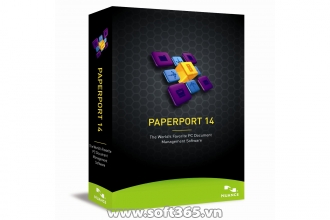Get more organized
PaperPort provides a single way to scan paper and access, view, edit, and convert files on your PC.
Be an expert in no time
PaperPort reduces the complexity of scanning to a single push of a
button. Set-up is a breeze, and once you get started, you will quickly
have all your documents stored and accessible in one easy-to-use
application.
Go green
Reduce waste and conserve energy by putting an end to your reliance
on printing, faxing, and mailing. You’ll save money, too.
Keep track of documents
Once a document is filed electronically in PaperPort 14, it will never be lost, damaged, or accidentally thrown away.
Get more done faster
PaperPort 14 includes a powerful PDF Viewer that replaces the free
Adobe®Reader®, so you can view, edit, and share PDF documents like never
before.
Find information instantly
Now you can create searchable PDFs from digital files and scanned
paper documents. Just enter keywords or phrases into Windows® or Google®
Desktop Search and quickly locate a specific file.
Clean up and enhance digital photos
Make your digital photos look better than ever with a feature-rich
set of photo tools and optimal resolution for screen and print.
Convert paper into text
Just drag and drop onto any text application on the PaperPort Send
To bar to turn scanned document images into editable text for use in
popular word processing or spreadsheet software.
Fill out forms quickly, neatly
FormTyper® converts scanned paper forms into electronic forms you
can fill out, save as PDF, and email. It’s fast, easy, and automatic.
Works with any scanner
Make your all-in-one printer, mobile scanner, or desktop scanner
faster and easier to use with PaperPort 14. Get better results, too.
Minimum System Requirements
Note: Performance and speed will be enhanced if your computer's processor, memory and available disk space exceed minimum requirements.