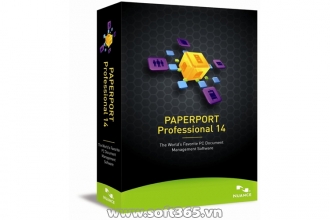Document management your way
PaperPort provides a single way to scan paper, create PDF files, and access, view, edit, and convert your files on your PC.
Reduce waste, conserve energy
PaperPort is a green solution. Use it to scan, convert, organize,
repurpose, and share PDF documents across the enterprise. End your
reliance on printing, faxing, and mailing practices that have harmful
effects on the environment.
Create and combine PDF Files
Use PDF Create to easily turn any application file into 100%
industry-standard PDF files or merge multiple files and formats into a
single PDF file.
View, edit, and share PDFs faster
Includes a powerful PDF Viewer with more features than the free
Adobe® Reader®, so you can view, edit, and share PDF documents on your
PC like never before.
Protect sensitive documents
Safeguard confidential information and ensure compliance with
government regulations regarding document security. PaperPort’s advanced
PDF security features let you control who can access specific documents
and who can make changes.
Fill out forms quickly, neatly
PaperPort’s FormTyper feature accurately and automatically converts
scanned paper forms into professional-looking electronic forms you can
fill out online, save as PDF documents, and send via email. It
automatically recognizes check boxes and lets you control detailed form
attributes.
Find information instantly
Now you can create searchable PDFs from digital files and scanned
paper documents. Just enter keywords or phrases into Windows® or Google®
Desktop Search and quickly locate a specific file.
Works with any scanner
Any all-in-one printer, mobile scanner, or desktop scanner will work faster, easier, and better using PaperPort.
Easily route documents from digital copiers and MFPs
Get the most out of your investment in networked multifunction
printers/ copiers. Move mountains of paper to any desktop PC using
PaperPort’s advanced Desktop Delivery feature.
Manage Documents Across the Network
Send and receive documents to and from a shared network folder or Microsoft SharePoint.
Superior Access to PaperPort and Microsoft Windows Features
Performing key file and folder tasks is fast and easy in PaperPort.
Simply right-click on any file or folder to get access to features that
allow you to create, convert, edit, and manage everything on your
computer.
Minimum System Requirements
Note: Performance and speed will be enhanced if your computer's processor, memory and available disk space exceed minimum requirements.