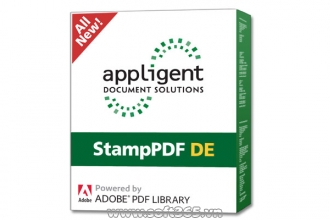Operating Systems
Available for Windows (XP, Vista, Windows 7 & 8) and MacOSX
Typical Workflow
The general procedure for stamping one or more PDF documents is as follows:
- Create a stamp and save it in a stamp file.
- Select the files to be stamped, a location for the stamped output, and stamping options.
- Specify files and stamping options.
- Click the Stamp button.
Once you save a stamp file, you can use it over and over again to stamp documents, or use it as the basis for a new stamp.
Chưa có hoặc chưa được cập nhật!