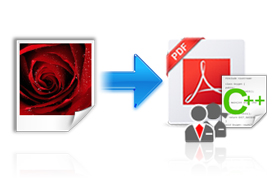Image to PDF Converter

Image to PDF Converter is an easy-to-use tool for converting images to PDF files. It supports
most of popular image formats, e.g., TIF, TIFF, JPG, JPEG, GIF, PNG,
BMP, PSD, WMF, EMF, PCX, PIC, etc. This application is independent of a
third-party PDF reader or creator. For converting image to searchable or
editable PDF, you can use Image to PDF OCR Converter.
Features of Image to PDF Converter:
- Compatible with Windows 98/ME/NT/2000/XP/2003/Vista/7 of both 32 and 64-bit.
- Support various image formats like TIF (TIFF), JPG (JPEG), PNG, GIF, PCD, PSD, TGA, BMP, DCX, PIC, EMF, WMF, etc.
- Support converting from scanner.
- Support unattended conversion for files in specified directories.
- Support drag and drop operation.
- No need for other PDF reader or creator software in conversion.
- Combine multiple images into one PDF.
- Able to combine files in one directory to one PDF.
- Convert Multi-page image file to PDF.
- Sort files by name for batch conversion.
- Set resolution (DPI) for converted PDF.
- Support despeckle and skew-correction.
- Customize description of created PDF, such as title, subject, author, and keywords.
- Add bookmarks to converted PDF.
- Encrypt created PDF with user password or/and owner password of 48 or 128-bit.
- Control permissions to restrict printing, copying, or modifications to created PDF.
- Able to insert or append newly converted PDF to existing PDF.
- Automatically preview converted PDF with an associated application.
Image to PDF Converter Command Line

Image to PDF Converter Command Line is a console interface tool for converting image to PDF.
It has all the features of Image to PDF Converter besides the followings:
- Support command line operation which is useful for script inclusion or manual use.
- Specify any resolution for converted PDF.
- Add bookmarks to a specific page.
- Support wildcard character arguments for batch conversion, e.g., *.tif, a*.jpg, etc.
Image to PDF OCR Converter

Image to PDF OCR Converter provides accurate OCR results for recognizing characters in images. It is based on and has all the features of Image to PDF Converter.
Additionally, it supports:
- Make searchable PDF from images with OCR technology
- Support scanned image formats like TIF (TIFF), JPG (JPEG), GIF, PNG, BMP, PSD, WMF, EMF, PCX, PIC, etc.
Image to PDF OCR Converter Command Line
Image to PDF COM
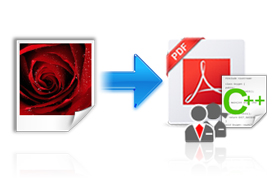
Features of Image to PDF COM:
- Use COM interface.
- Provide code examples include in package in language VB and VC++.
- Support multithreaded environment.
- Support creating bookmarks in PDF.
- Support more than 40 image formats.
- Able to specify page size.
- Use Standard 14 Fonts to support basic text output.
- Support basic Line and Rectangle drawings.
- Support 40 and128-bit encryptions.
- Append PDF to an existing PDF file.
- Combine multiple images into one PDF.
- Convert multi-page image file to multi-page PDF.
- Edit PDF description, such as title, subject, author and keywords.
Chưa có hoặc chưa được cập nhật!