VeryPDF Encrypt PDF provides three versions to meet different needs of different users:
Encrypt PDF (GUI) for non-commercial users,
Encrypt PDF Command Line and Encrypt PDF COM for developers and server operators.
![]() Want to add 256bit-AES, Digital Signature and Linearization to existing PDF files?
Want to add 256bit-AES, Digital Signature and Linearization to existing PDF files?
Encrypt PDF is a powerful and useful tool that can help you encrypt your PDF files. It can help you set open passwords for your PDF files, preventing the PDF files from opening or reading. You can also use this tool to set owner passwords, preventing your PDF files from printing, editing, coping, and changing. With Encrypt PDF, you don't need Adobe Acrobat, or any other Adobe products.

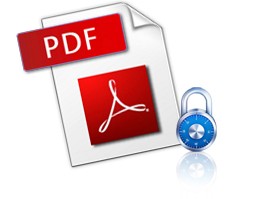

There two types of passwords you can apply to PDF files: owner/master password and user/open password.
Owner/master passwords can be used to protect PDF files from printing, editing, change, and copying. With an owner password, users can get full access to the PDF file. This means if printing was disabled, you need to use owner passwords to print the PDF files. The second type is the user/open password. If you want to read an open password protected PDF file, you need to have an open password.




